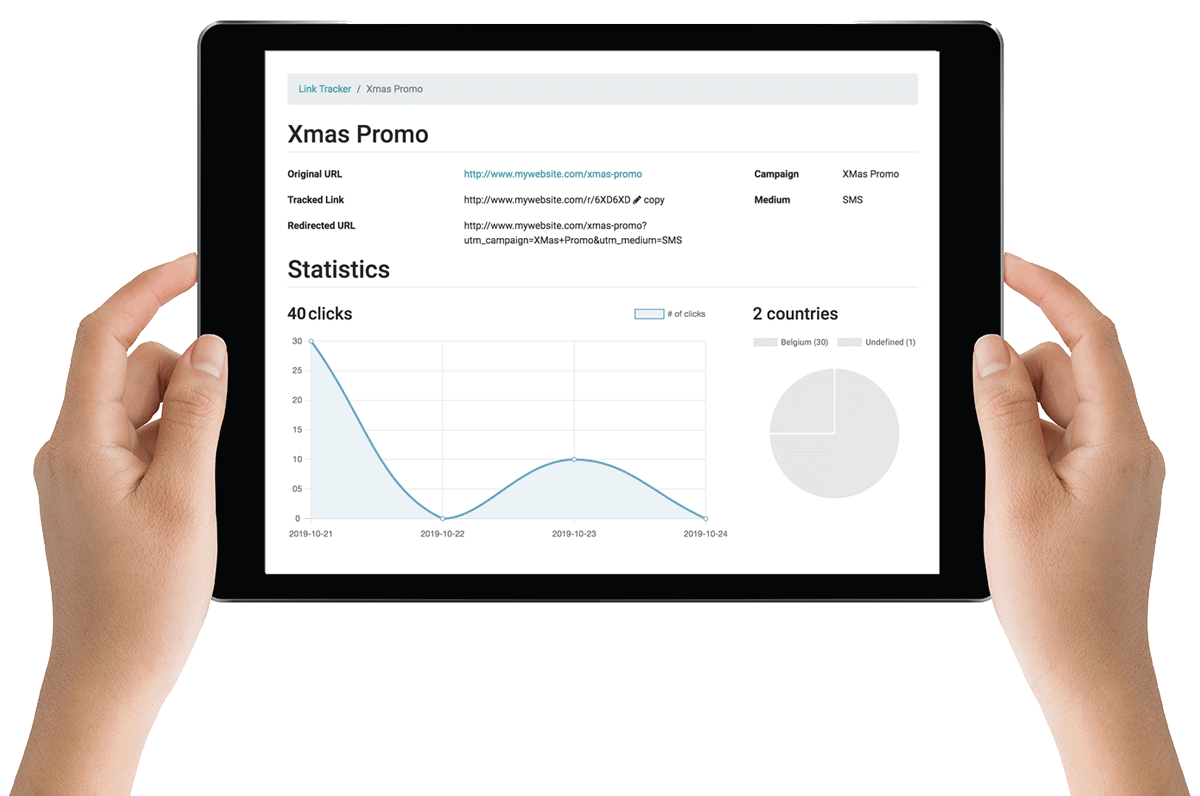Track all your marketing sources
- Channels - Track links from any type of ad - emails, banner ads, blog posts, social media posts, affiliate links, etc.
- Tracking code - Set up specific tags for your tracked URL in order to customize your parameters:
- Campaign - defines the context of your link (e.g. the name of the event or the special promotion you want to boost)
- Medium - defines the medium used to share your link (e.g. an email or a Facebook ad)
- Source - defines the source from which your traffic will come from (e.g. Google or Twitter)
- URL Customization & 301 redirect - Rewrite your tracking code for a more professional URL. A 301 redirect will automatically link to the original URL.
- Automatic 301 redirects - When clicking on a trackable link, your personalized URL is automatically redirected to your destination URL thanks to 301 redirects.
- Store to clipboard - Store your trackable link to your clipboard to paste it to whichever medium you want.
Identify your best traffic sources
- Click count - A click count shows how many hits your link received.
- Popularity - A line graph shows how your link has performed over time.
- Visitor location - View the countries where the clicks of a given link come from.
- Statistics breakdown - Over the last week, the last month or all time.
- Sort all your tracked links - By newest, most clicked or recently used.
- Performance - Get a complete view of the performance of your tracked links on your dashboard.
- Easily share on your favorite social networks - Allow your viewers to interact with your content on Facebook, Google+, Twitter and LinkedIn and to engage through comments and ratings. Embed your content in websites, blogs and social media. All in one click.
Integrations
- CRM - Track leads, close opportunities and get accurate forecasts. Read more
- Email marketing - Draft successful email campaigns and reach the right audience online. Read more